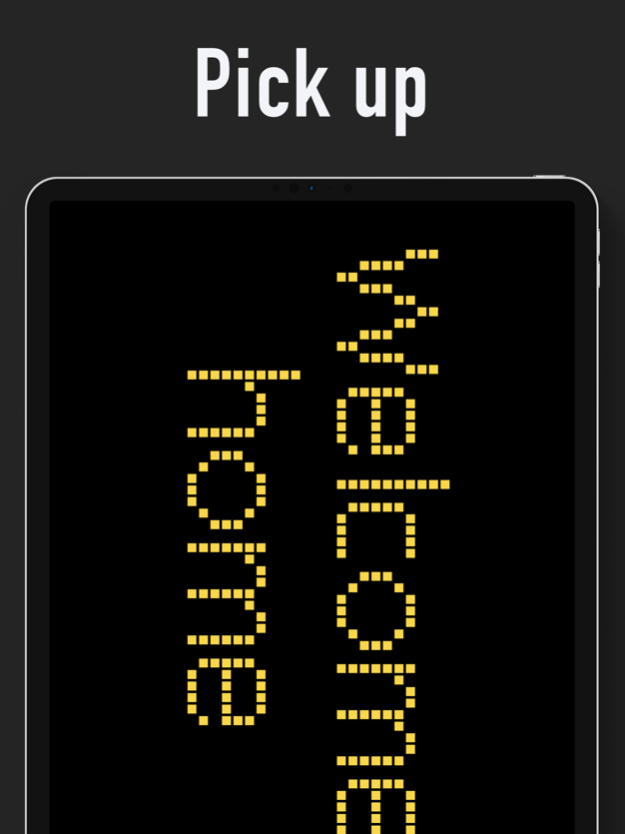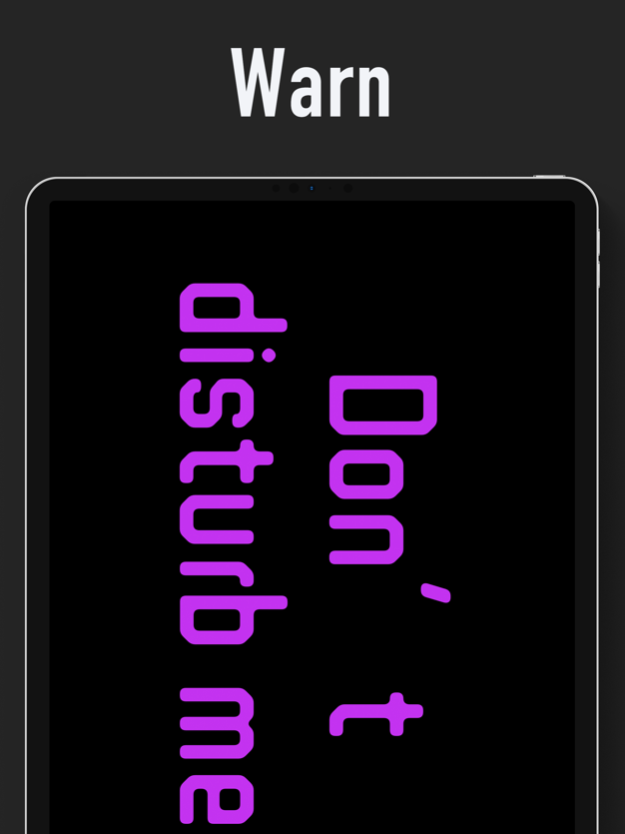iBarrage - handheld danmaku 1.1.0
Free Version
Publisher Description
iBarrage is a user-friendly handheld danmaku.
You can customize text, font, color, background animation, rolling speed and so on.
Usage scenarios:
[Emotional expression] Ashamed to express your emotions? Open the iBarrage, type in what you want to say, and show it to your lover, friend or stranger. A sentence of I love you, a greeting, and a sentence of encouragement may be able to open the other person’s Heart
[Cheer up] Cheer up for the athletes on the field, open the iBarrage, set the background animation for the scene, turn the phone to the loudest, let us shout our slogan together
[Pick-up at the airport or station] If you pick up somebody at the airport or station, but don’t want to be too low-key. Open the iBarrage and add a playful text to immediately activate the atmosphere
[Warn] Don’t want to be disturbed, open the iBarrage, and know how to refuse is also a kind of maturity
More usage scenarios are waiting for you to discover~~~
Feb 20, 2023
Version 1.1.0
- Fix bugs
About iBarrage - handheld danmaku
iBarrage - handheld danmaku is a free app for iOS published in the Food & Drink list of apps, part of Home & Hobby.
The company that develops iBarrage - handheld danmaku is Mirarobot Science & Technology Co., Ltd.. The latest version released by its developer is 1.1.0.
To install iBarrage - handheld danmaku on your iOS device, just click the green Continue To App button above to start the installation process. The app is listed on our website since 2023-02-20 and was downloaded 1 times. We have already checked if the download link is safe, however for your own protection we recommend that you scan the downloaded app with your antivirus. Your antivirus may detect the iBarrage - handheld danmaku as malware if the download link is broken.
How to install iBarrage - handheld danmaku on your iOS device:
- Click on the Continue To App button on our website. This will redirect you to the App Store.
- Once the iBarrage - handheld danmaku is shown in the iTunes listing of your iOS device, you can start its download and installation. Tap on the GET button to the right of the app to start downloading it.
- If you are not logged-in the iOS appstore app, you'll be prompted for your your Apple ID and/or password.
- After iBarrage - handheld danmaku is downloaded, you'll see an INSTALL button to the right. Tap on it to start the actual installation of the iOS app.
- Once installation is finished you can tap on the OPEN button to start it. Its icon will also be added to your device home screen.